Android | View iOS instructions
- From the recipe, tap the Menu button in the upper right corner.
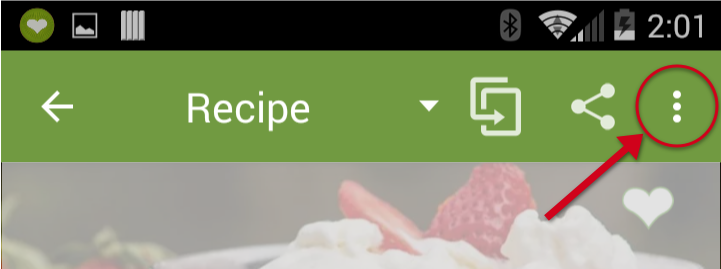
- Select Retrieve Missing Text.
- Extra text from the original web site will appear. Tap any dark gray line to add it to the recipe,
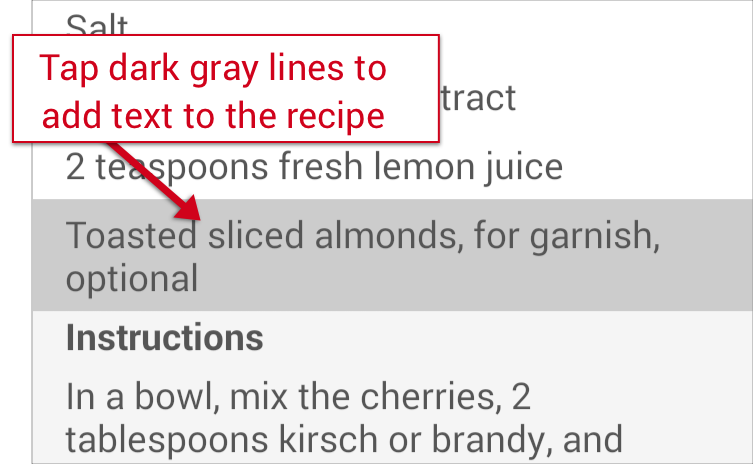
- Select an option such as Ingredient, Step, etc.
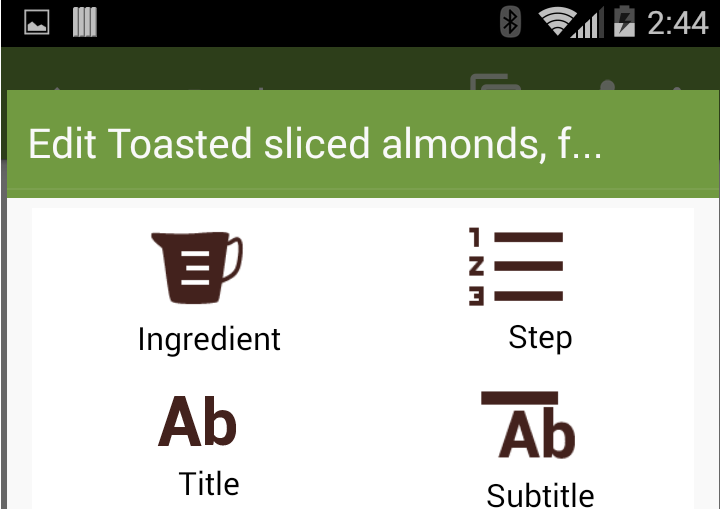
Other things to try:
- If there is a print version of the recipe, try clipping that instead.
- If you are on a mobile site, see if you can find the same recipe on the desktop version of the site.